Add data to your Promptbook
Jul 31, 2024 · 1min

Roksana Patrzałek
Lead Designer
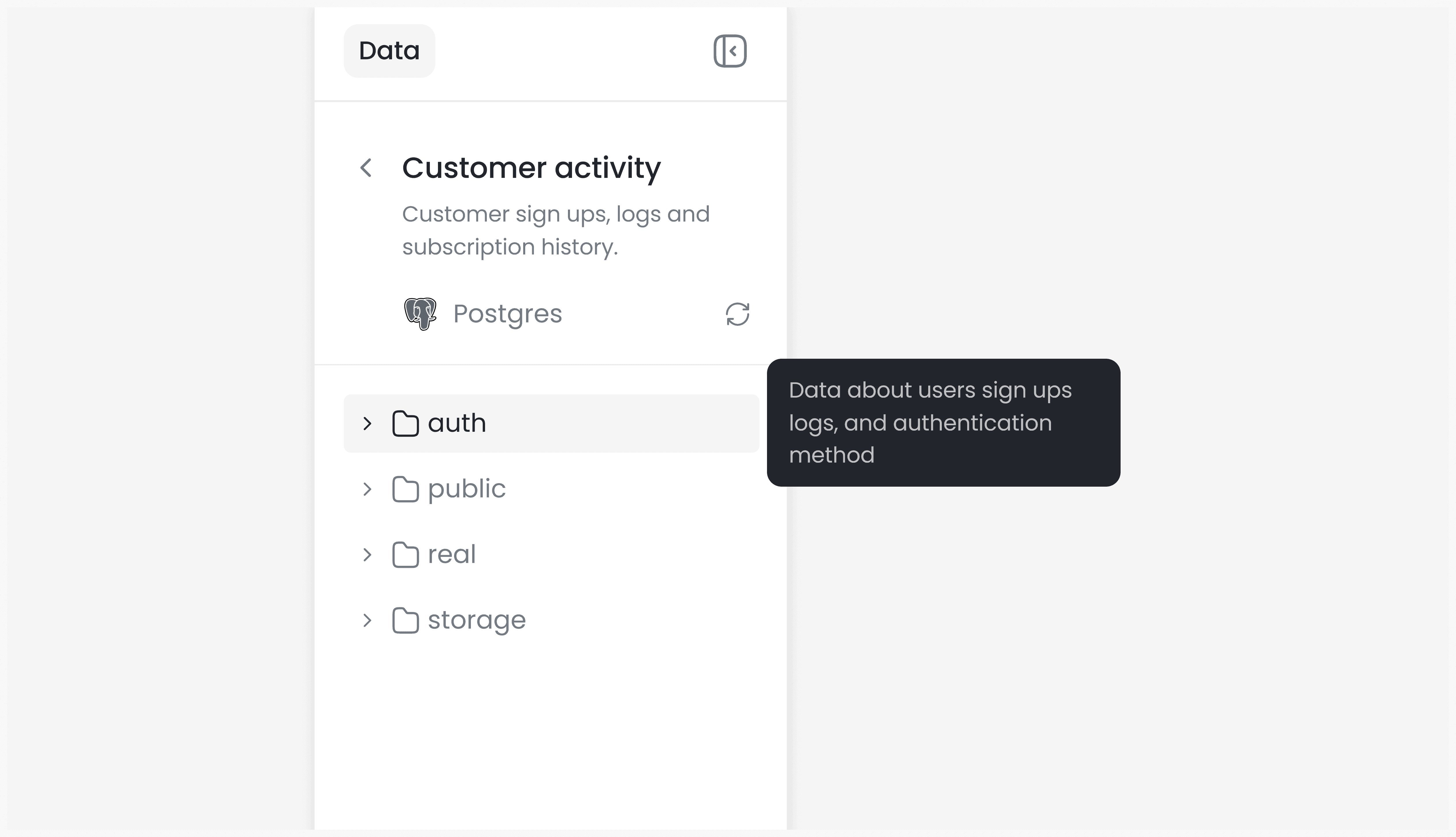
Once you open a blank Promptbook, the first step is connecting your data:
- In the left sidebar under the Data tab, click the plus (+) icon.
- Choose either a database integration or upload a data file.
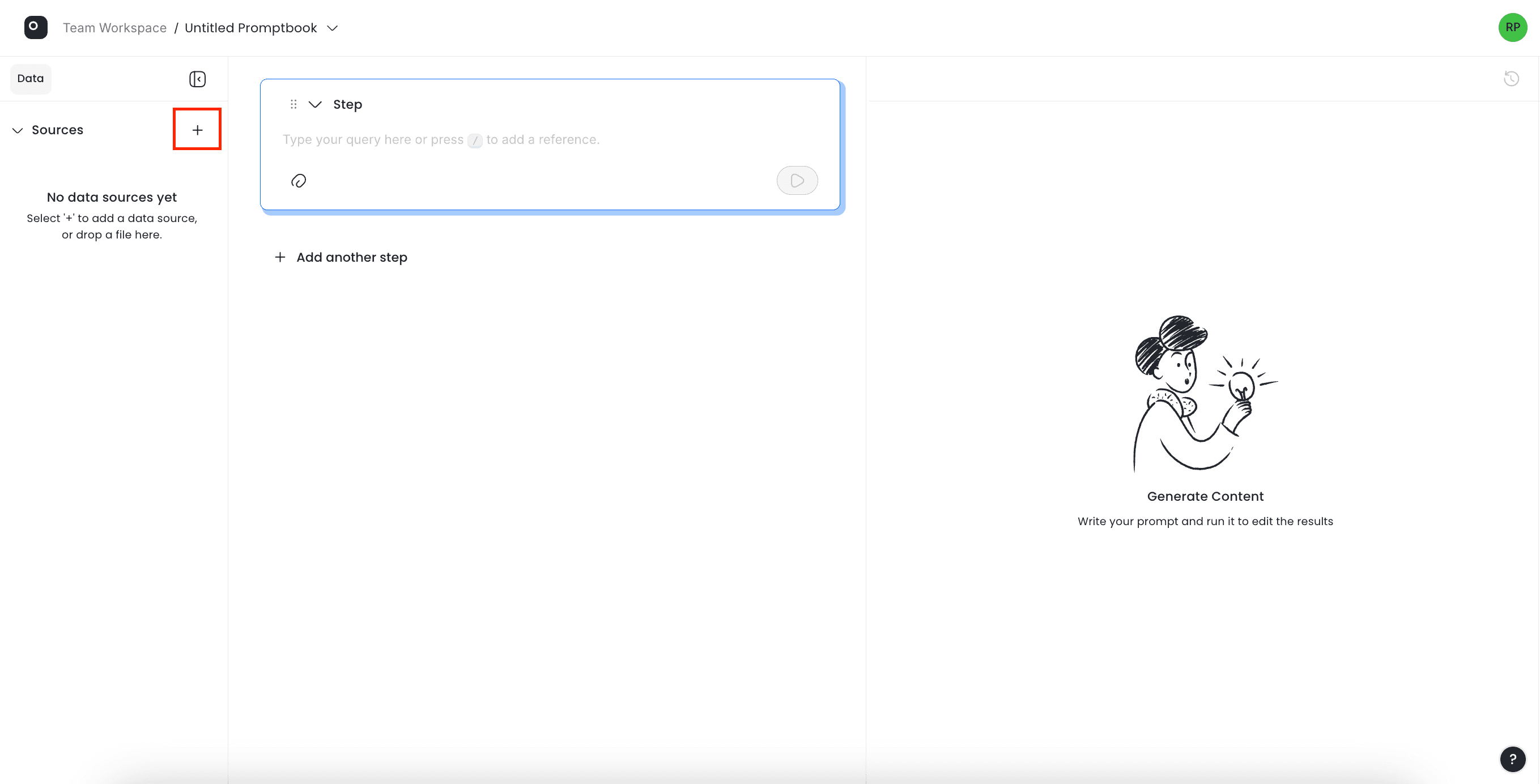
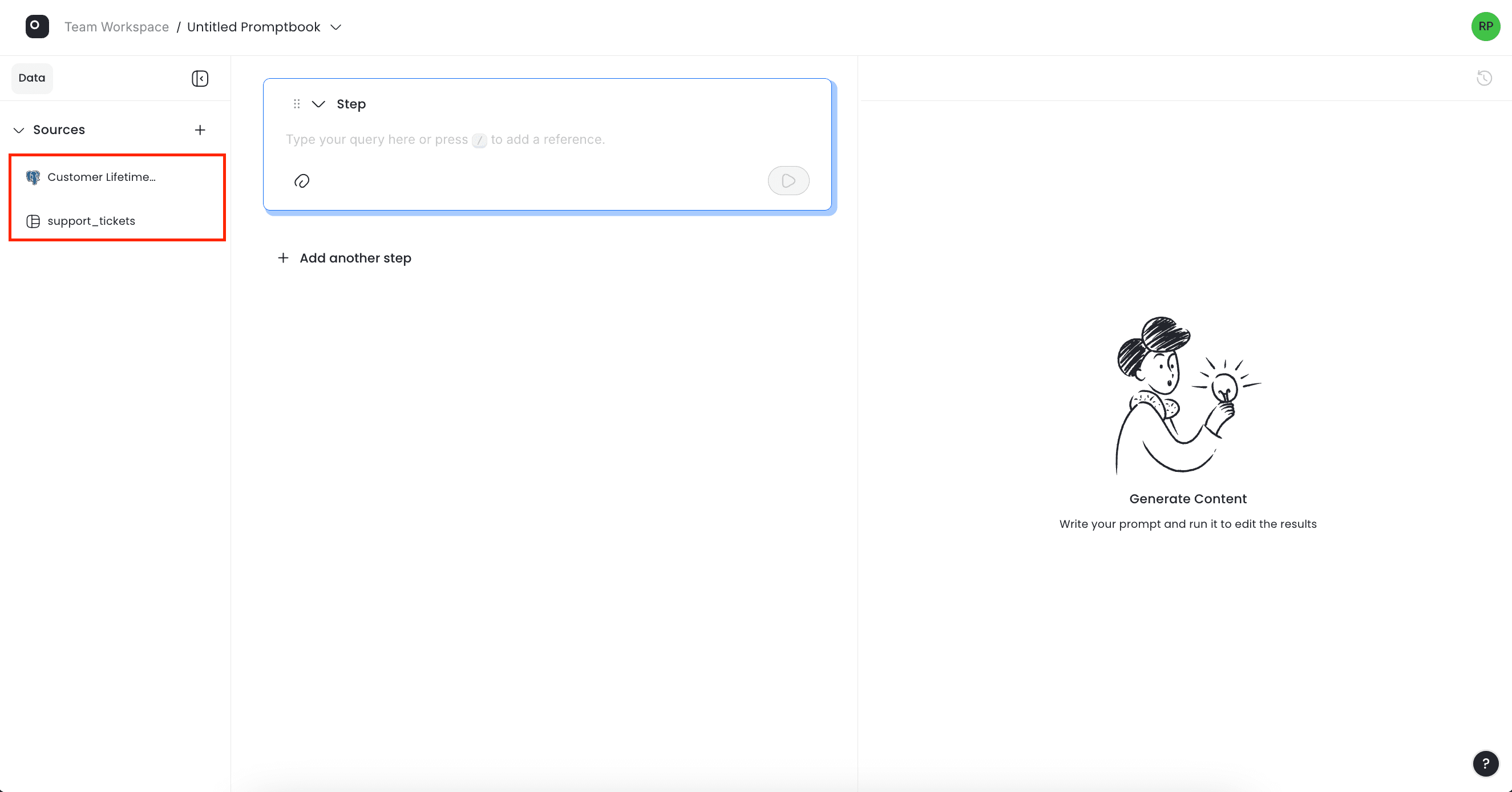
After the data source appears in the sidebar, you need to attach it to a step:
- Click the clip icon in the step and select the data sources you want to use.
- For all subsequent steps, data sources will be added automatically.
- To remove a data source from a step, simply click the “x” on the data source bubble within the step.
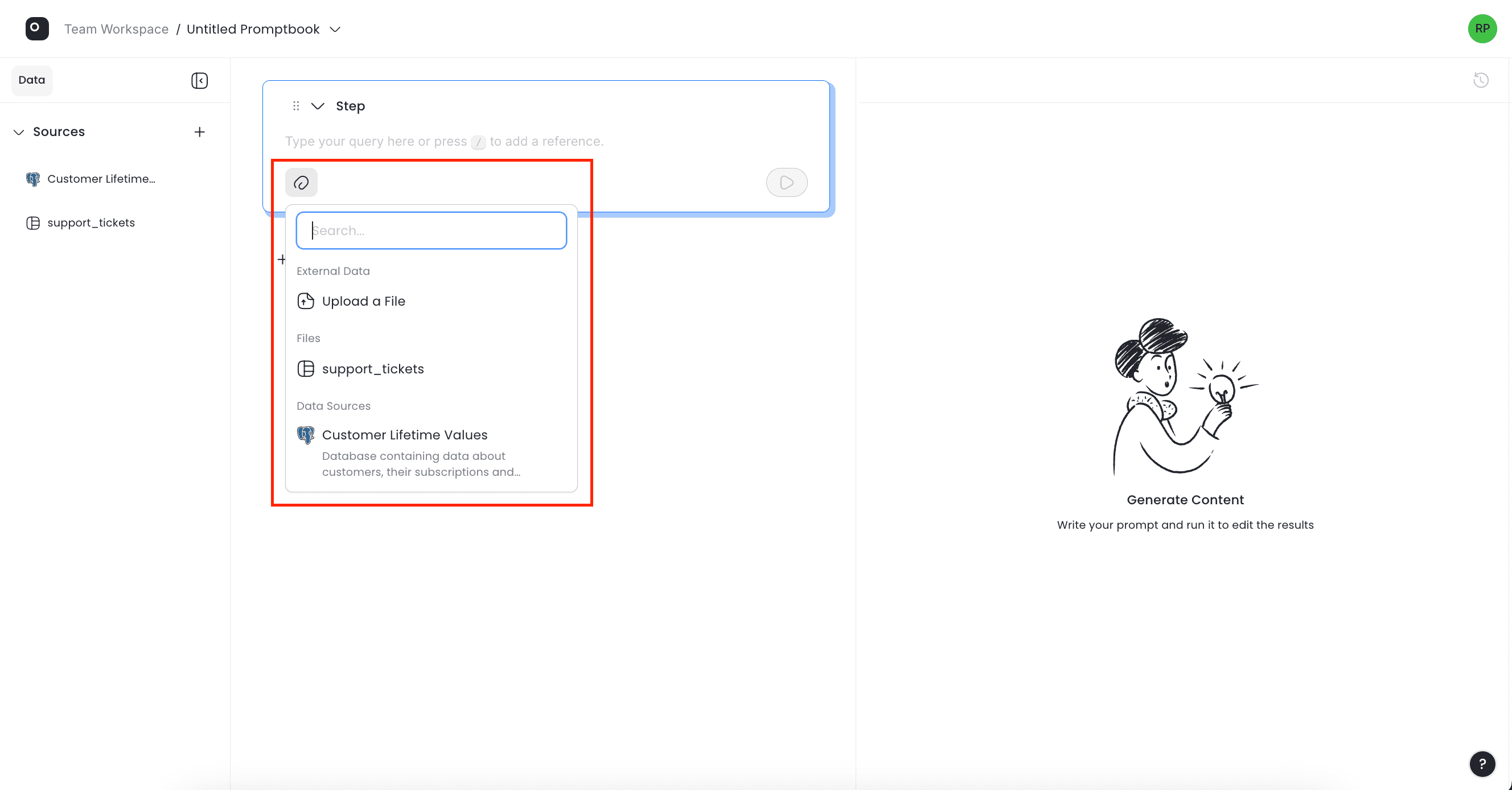
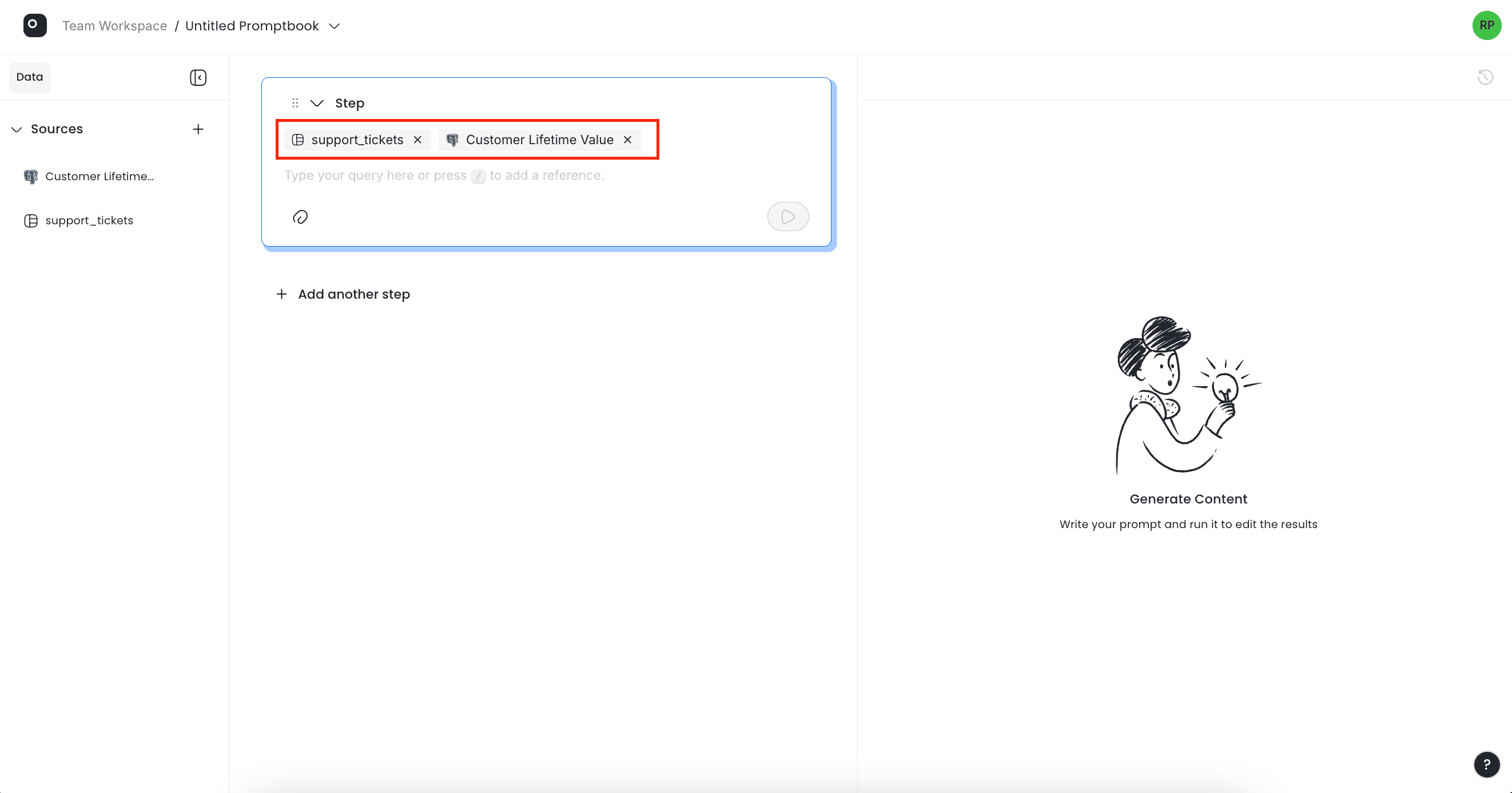
Preview your data
You can preview data at any time by selecting the source in the sidebar:
- For database integrations: You'll see the database schema with all available tables. Selecting a table opens a preview window displaying the first 100 rows fetched from your database.
- For data files: Selecting the file will immediately trigger a full table preview inside the Promptbook.