Connect your data
Jul 31, 2024 · 2min

Roksana Patrzałek
Lead Designer
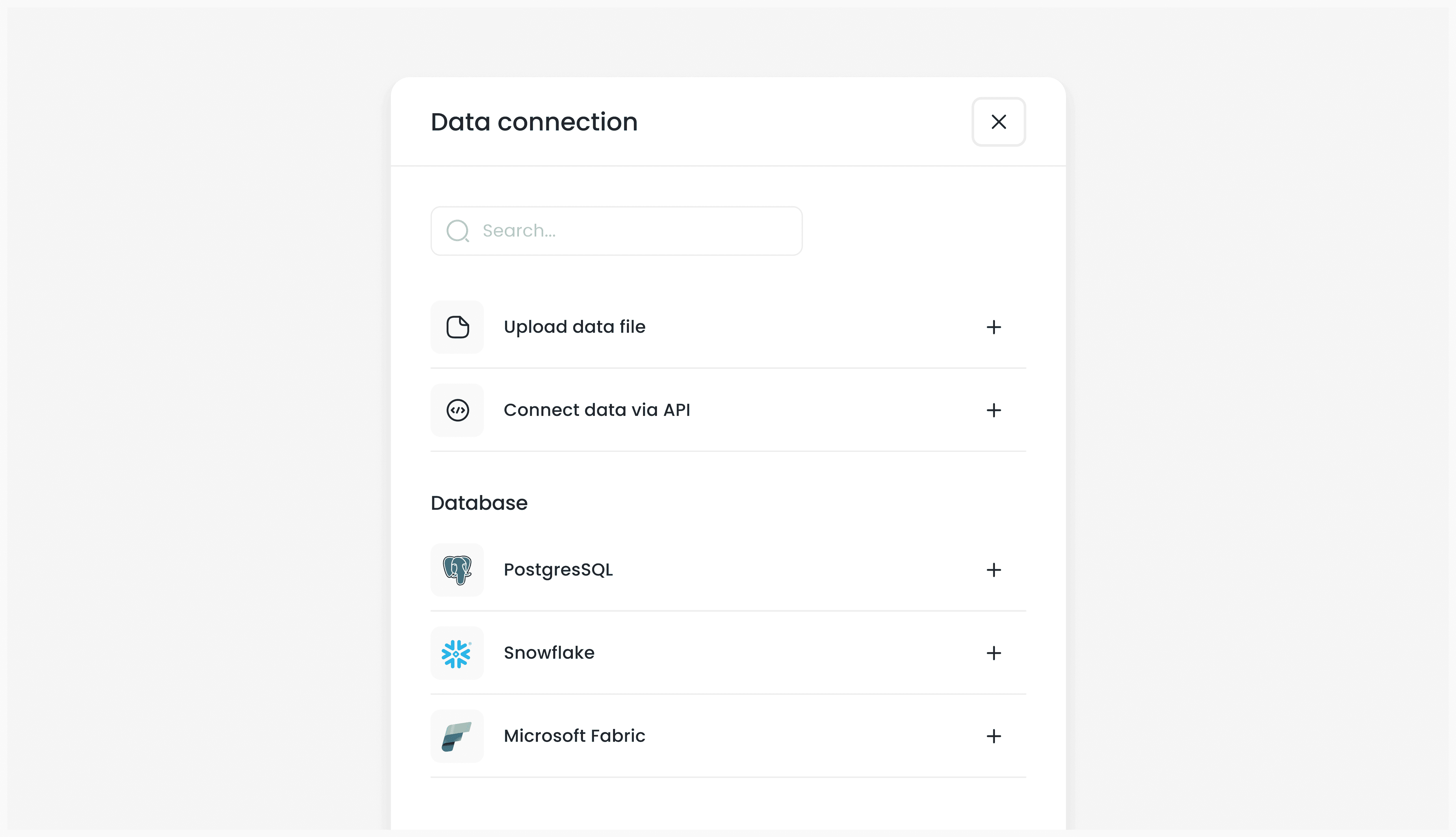
Prompt Studio makes it easy to connect your data by either integrating with your database or uploading a data file (.csv, .xlsx).
Connect through database integration
To set up a database connection, you must have Admin or Viewer access permissions. Once connected, the database will be visible and accessible to all team members. Prompt Studio currently supports integrations with:
- PostgreSQL
- Microsoft Fabric
- Snowflake
To add a database integration:
- Open the Prompt Studio app and navigate to the Data tab.
- Select your database software from the available options.
- Fill in the required fields to establish a secure connection.
- Click Create Connection. Your database will then appear under the Databases table.
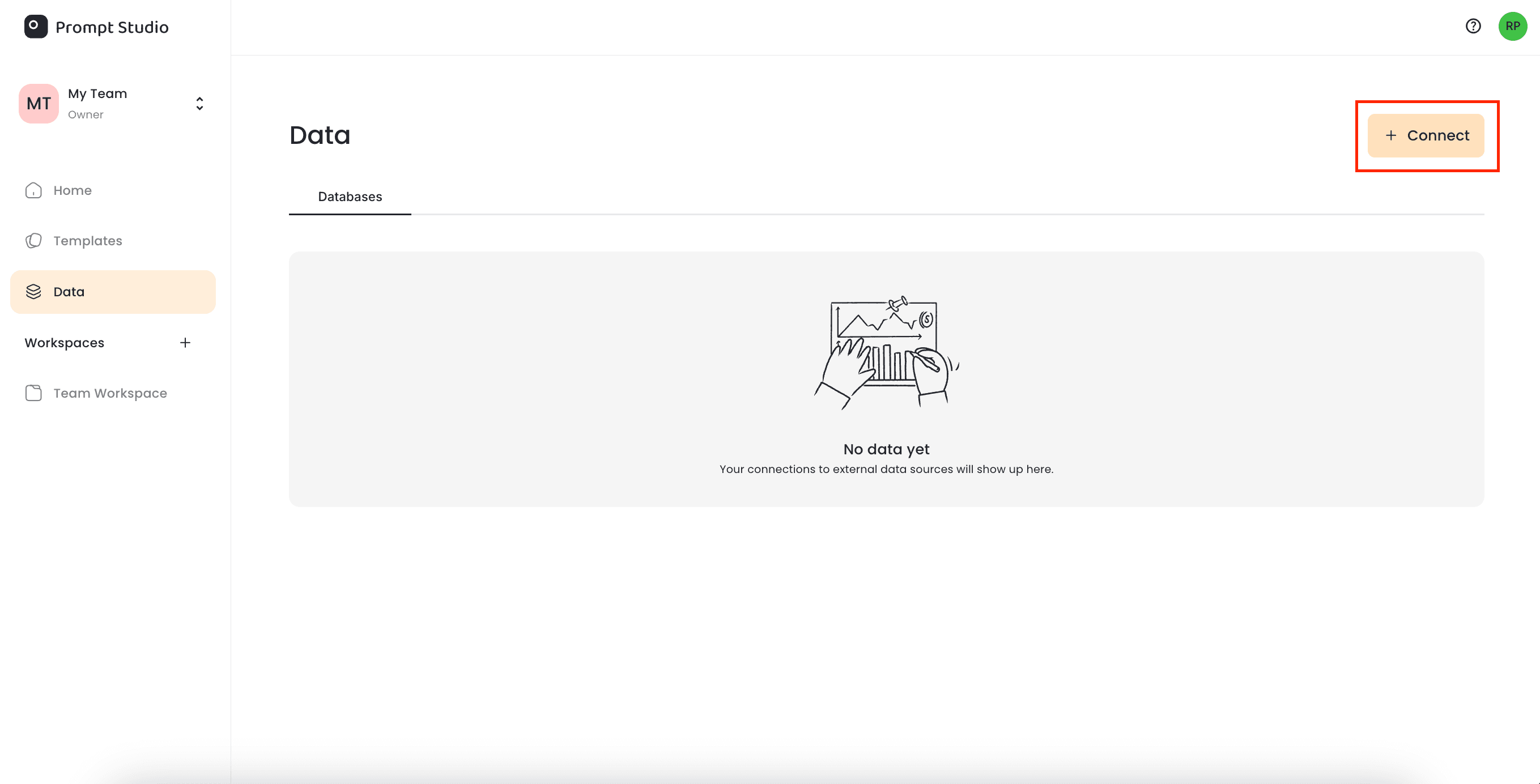
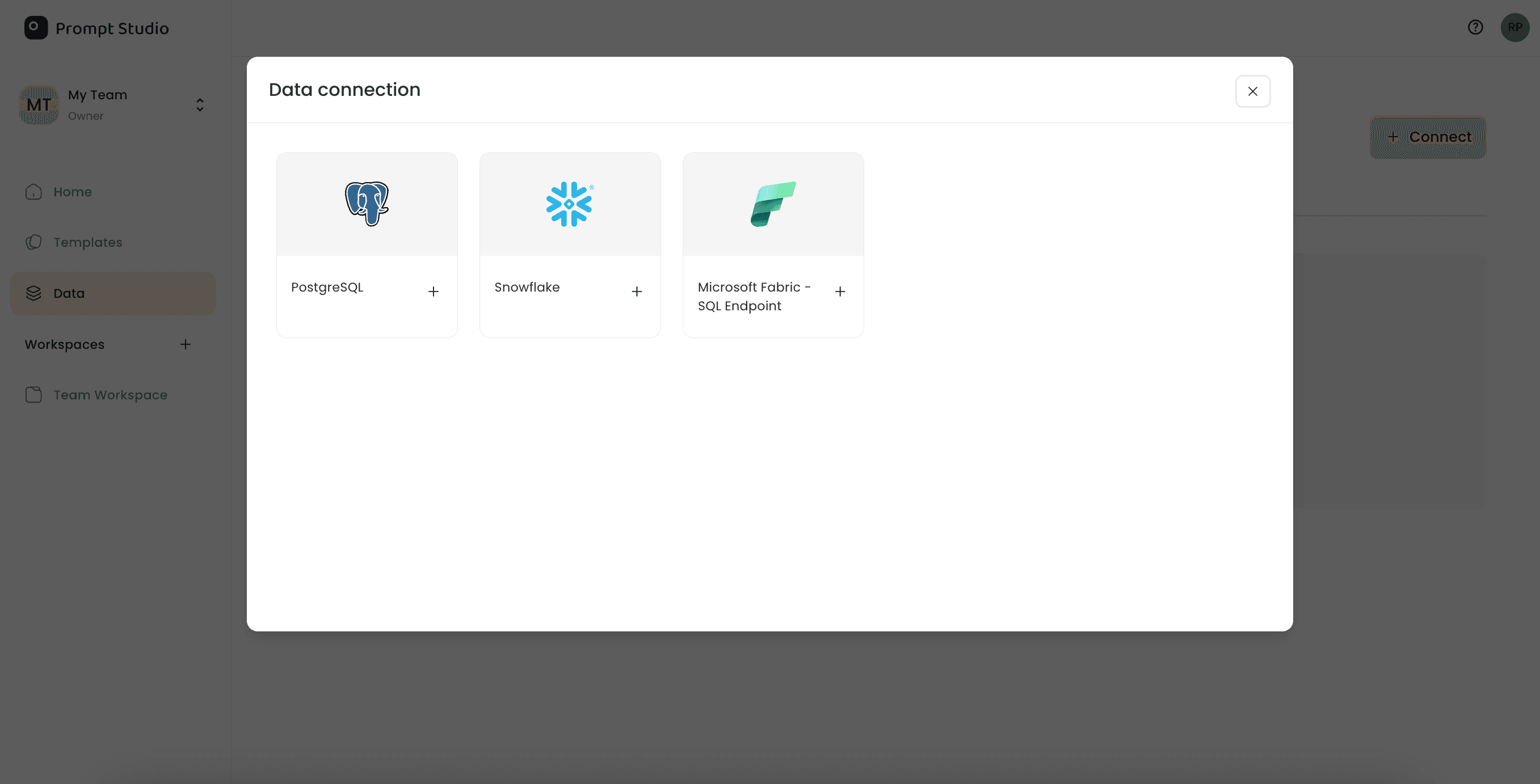
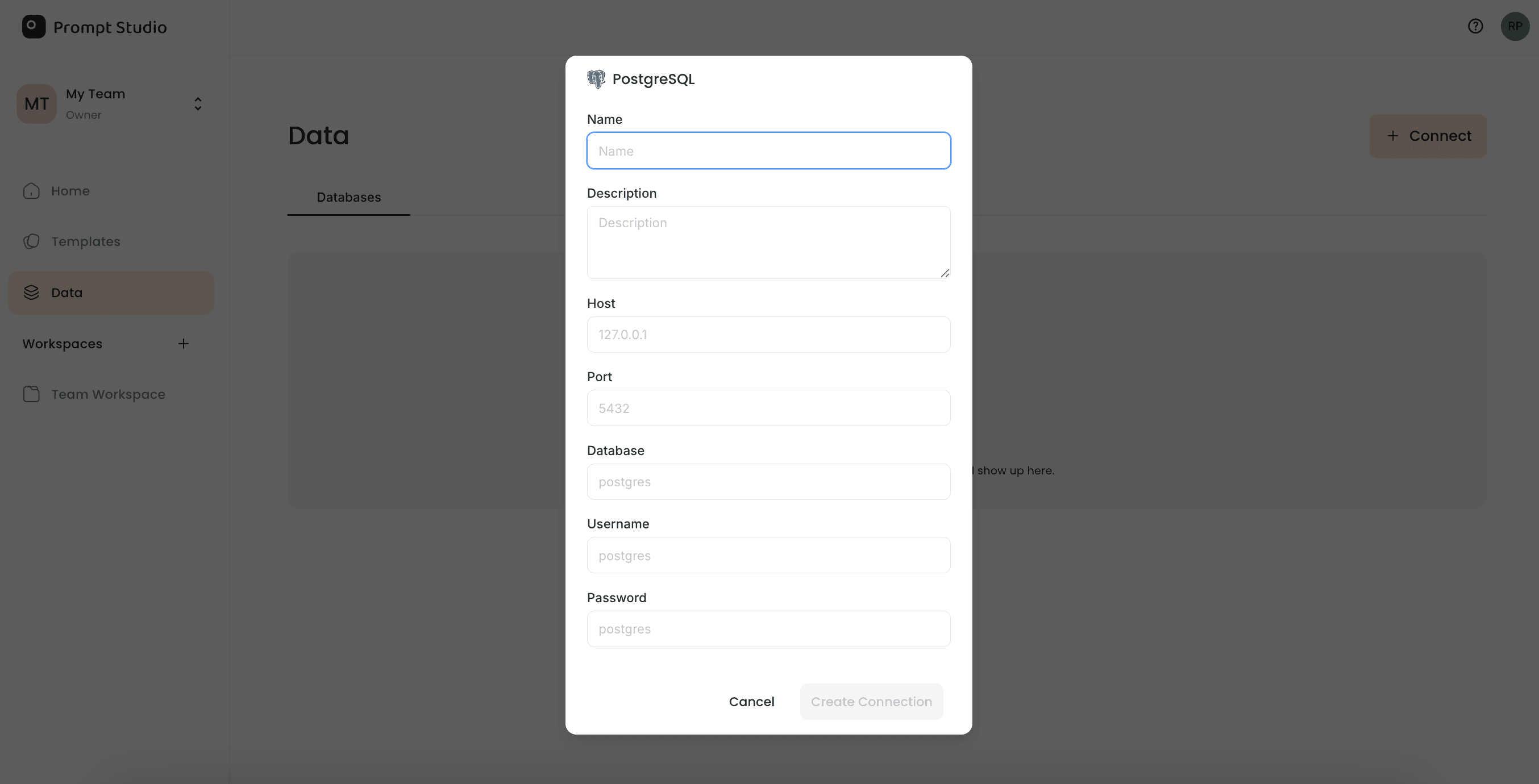
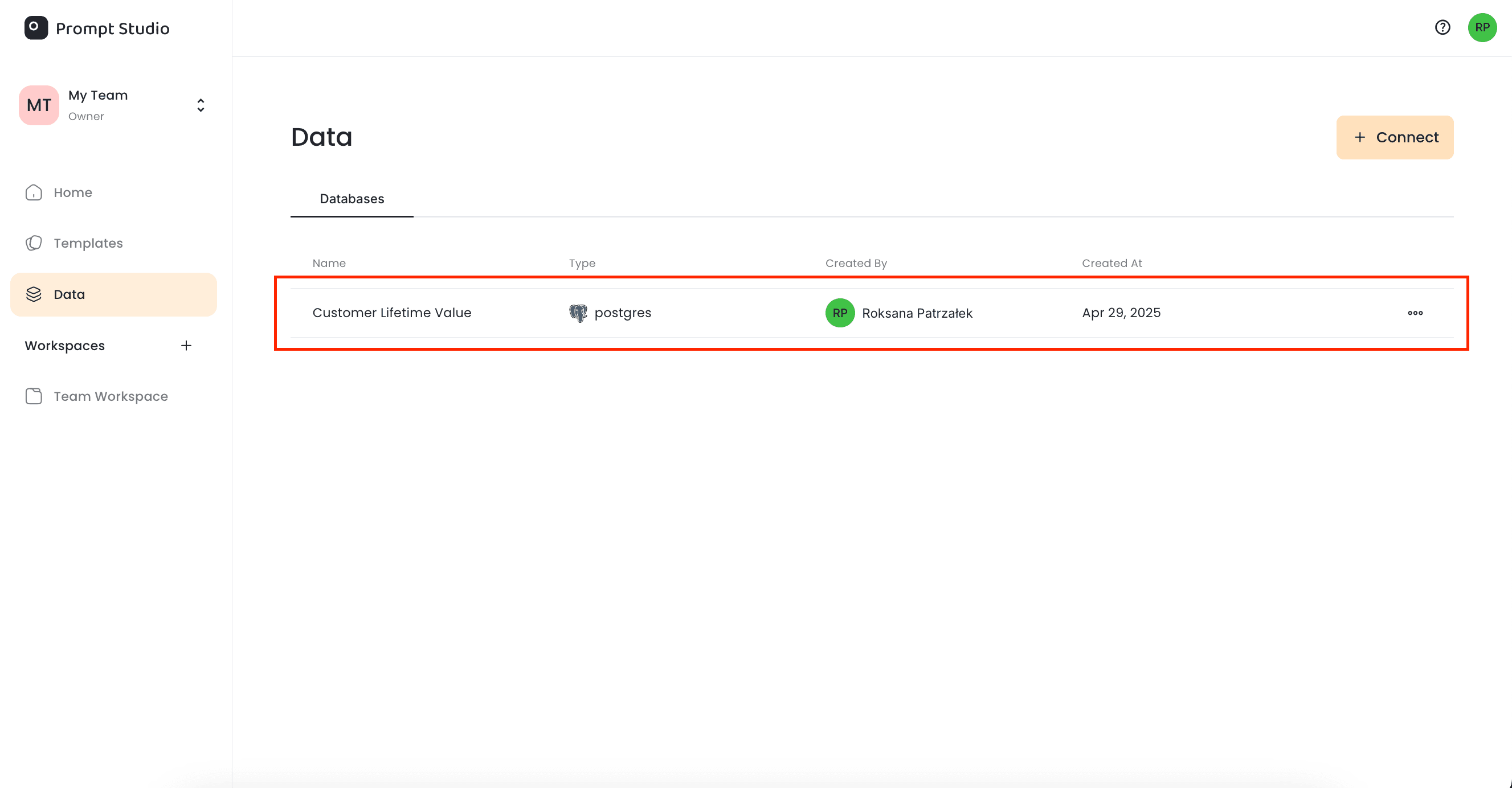
To remove a database connection, click the three dots next to the database entry and select Remove.
Upload a data file
If your data is stored in a file (such as a CSV or Excel file), you can upload it directly to your Promptbook:
- Create or open a Promptbook.
- Click the plus (+) icon in the left sidebar under the Data tab, and choose Upload a File. Alternatively, you can drag and drop your file into the sidebar or use the clip icon within a step.
- Once uploaded, your files will appear in the left sidebar.
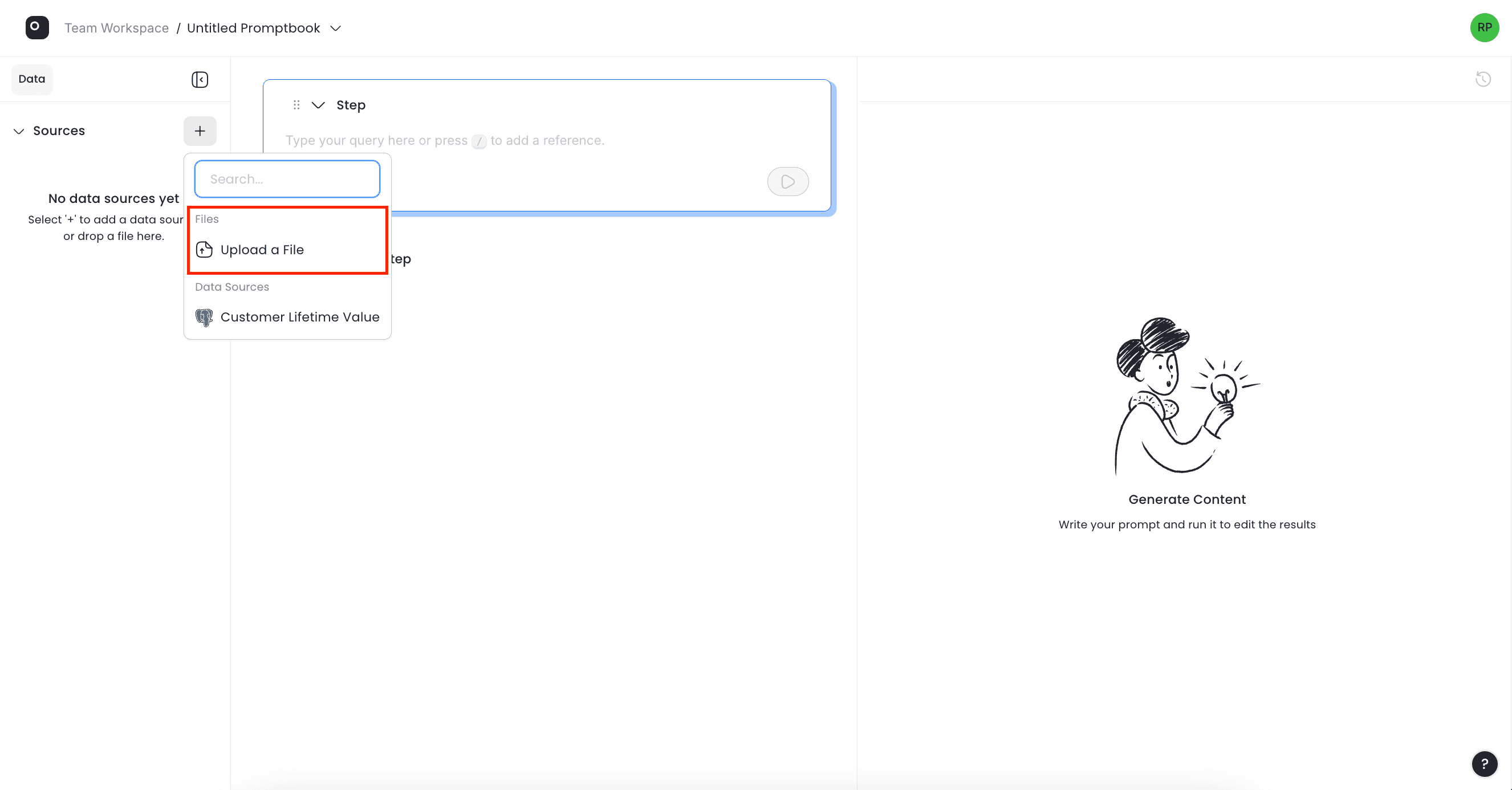
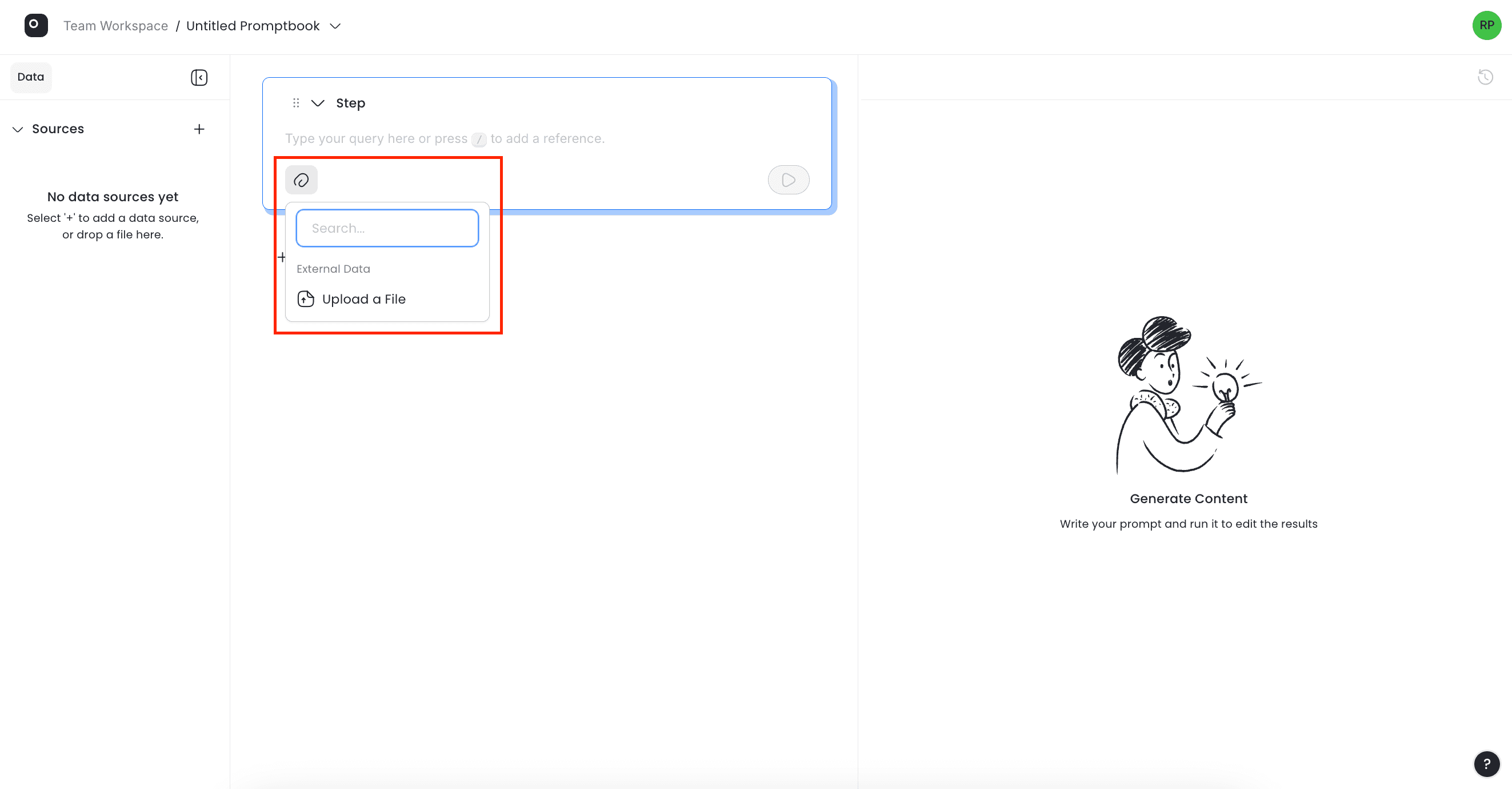
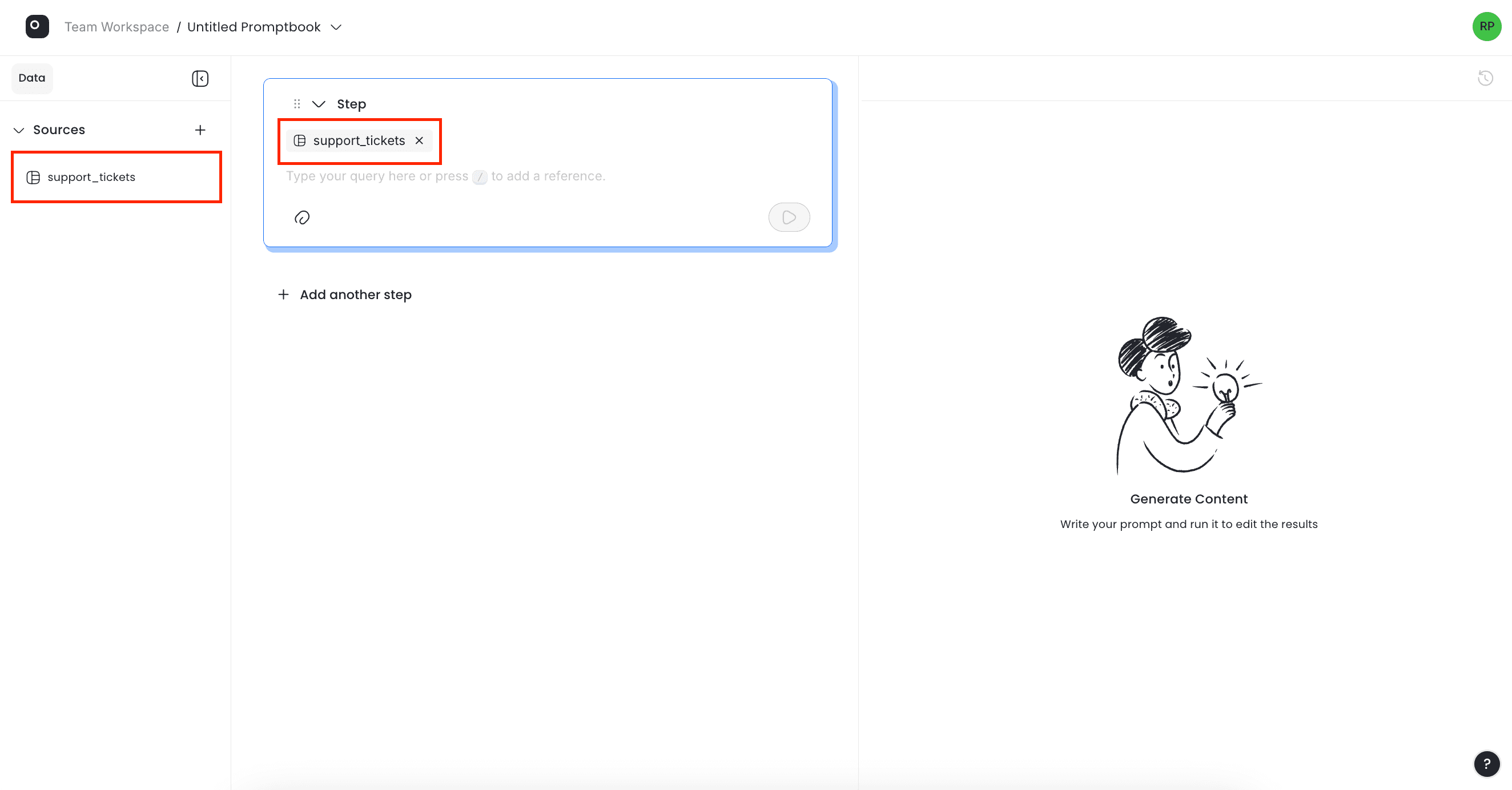
You can preview a table by selecting its file or delete it by clicking the three dots next to the file and choosing Remove.